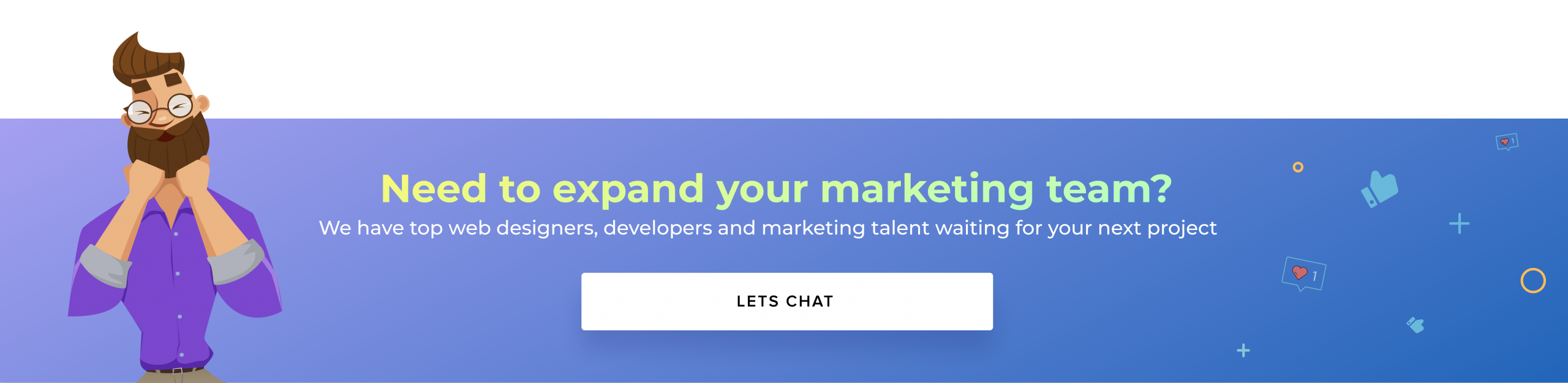Want a heads up when a new story drops? Subscribe here.
Google Shopping Campaigns have become a staple tactic among eCommerce brands. The platform has reached significant success in helping brands increase eCommerce sales for established and new eCommerce business owners. However, Google is continuously updating its features to assist those who want to get more reach, more conversions, and better sales output.
As a result, the Google Shopping Ads platform was introduced to merchants and has consequently become a game-changer for many entrepreneurs.
As of October 2021, 80% of all eCommerce businesses count on Google Shopping Ads to boost eCommerce sales. In addition, Google Ads has reached over 2 million websites and applications. Buying intent keywords found in Google Ads receive 65% of the clicks, which is enormous. As a result, 98% of advertisers trust this Ads platform to get the upper hand in the competitive marketplace.
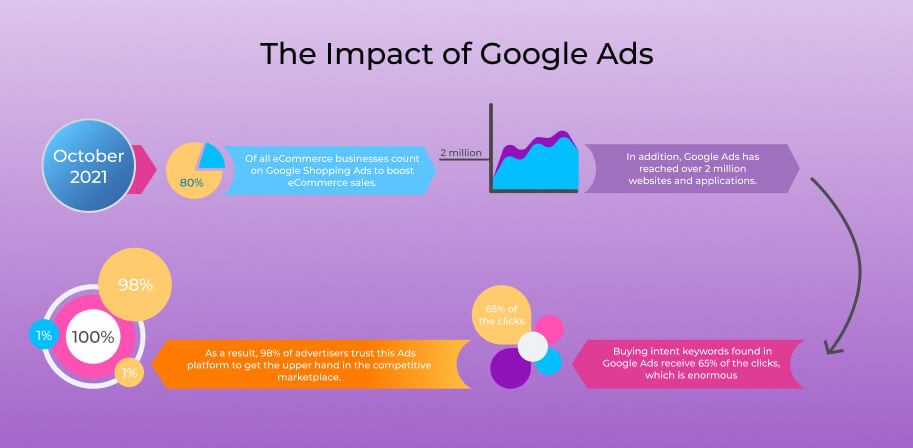
To run successful campaigns, the Google Ads platform intentionally requires brands to invest time, gather experience, and kick-off “experiments”. Below are our Top 7 Tips To Increase eCommerce Sales Using Google Shopping Ads so your brand can get off to a great start. Let’s begin with the basics.
Table of Contents
What are Google Shopping Ads?
Google’s marketing platform is mainly focused on its search engine, and it is one of the most powerful channels for eCommerce businesses. The Google search engine focuses on keyword terms searched by users and displays relevant content as well as various ads for brands – text ads, display ads, and, of course, shopping ads.
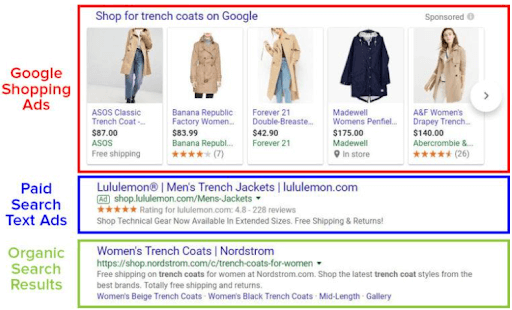
Google collects rich product information via a product feed file provided by the brands. They linked their product information from their store to the Google Merchant Center. It allows searchers to see relevant ads for products that are related to the original search.
According to the above example, you can see the ad components includes:
- Product Image
- Name/title of the Product
- Price
- Brand name
- Product Review
- The link embedded on the Store name

In most searches, the Google Shopping ads display at the very top of the page – making them more visible to potential customers.
Learning how to optimize your Google Shopping ads can not only boost traffic to your site but can also lead to an increase in your eCommerce sales.
Brands That Do Google Shopping Ads Right
-
Surf-Fur Manufacturers

Surf-fur manufacturers are well-known for making parkas for water athletes. They are a major manufacturer of the most functional and extreme gear in the United States. They wanted to increase eCommerce sales by engaging new customers with their website. Therefore, they have published optimized Google Shopping Ads.
They conducted market research and developed relevant Google Ads to get customers to purchase their product. As a result, between two months of publishing the ads, they achieved lucrative sales results. Moreover, they gained a 7X return on investment compared to the preceding months.
As per their analytic reports, the conversion rate increased to 11%, CTR increased to 23%, and the CPC reduced to 4%. They published the shopping ads after optimizing them based on customer preference.
-
4XEM

4XEM designs and sells high-performance networking, communication, and digital lifestyle solutions in stores around the United States. The company began by offering businesses with IP cameras and VOIP solutions but has since expanded to include a wide range of technology items for both corporate and personal usage.
4XEM’s retail partners, on the other hand, weren’t always able to supply the most recent and authentic product information. As a result, 4XEM’s items were unable to be displayed more prominently online due to inadequate product descriptions.
4XEM was able to boost its brand experience and stand out in a competitive marketplace, thanks to Google Manufacturer Center. The company took assistance from Google Manufacturer Center to create reliable product information. Ultimately, the shopping ads reflected a great success with 46.6% increased impressions and 37.0% increased clicks.
How Does The Google Shopping Ads Network Work?
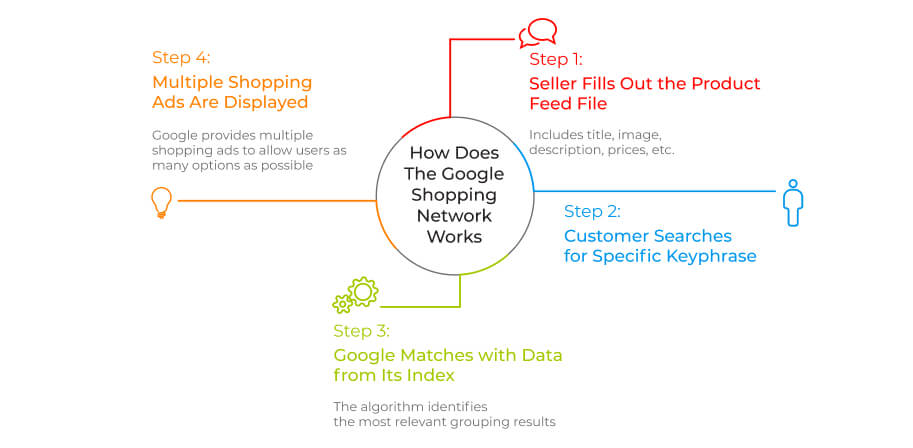
Traditionally, Google ads were focused on particular keywords. With the introduction of Google Shopping Ad Network into your digital marketing strategies, this approach has been transformed to include a robust product feed file.
How well your product feel file performs depends on how the accuracy of the included information. Following the Google guidelines closely will ensure the algorithm understands the product feed file and gives your brand more visibility.
Generally, a product feed file contains product information such as title, image, description, prices, etc. When a customer enters a keyphrase, Google matches the data with the information it has in its index.
Once the most relevant grouping of results is identified by the algorithm based on the keyphrase, Google displays multiple shopping ads to allow the user as many options to compare products as possible.
Once the user clicks an ad, Google redirects that shopper to the brand’s high-quality e-Commerce website.
How can I create my Google Shopping Ads & Increase eCommerce Sales?

Setting up Google Shopping Ad is easy. Follow the steps below to get started:
- Create a Google Ads account if you don’t have one and log in.
- Next, create an account in the Google Merchant Center and link it with your Google Ads account.
- Create a complete and accurate product feed file that includes all your online store’s product information. Transfer the product feed file to Google Merchant Center so Google understands your product data.
- Set up your ads from your Google ads account. Google will use your product feed file’s information and relate the data with a relevant search query. The ads displayed on Google will lead customers to your site or a Google-hosted landing page.
You can further follow Google’s guidelines to get in-depth knowledge on the Google Shopping Ads creation process to increase eCommerce sales.
As we can see from step 3 above, Google relies on your product information to display the ads. Google shows the results through ads based on your product information, including title, description, link, etc. Creating an optimized product feed is crucial to get a higher rank on Google Ads – pretty cool, right?
Tip: Hundreds of growing businesses use Socialfix to leverage successful organic & paid eCommerce strategies and showcase their products and services. Try us for a free consultation
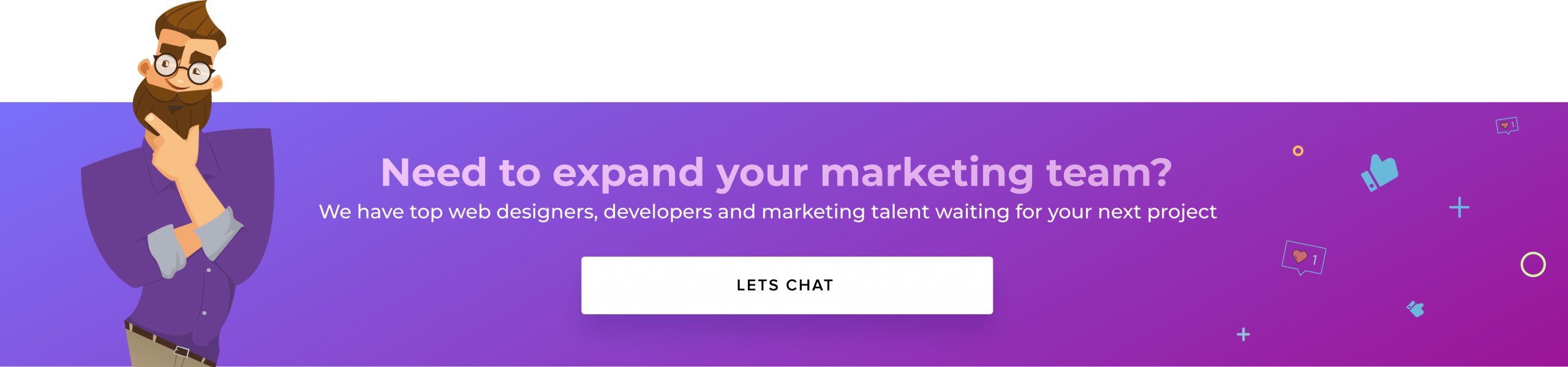
Types of Google Shopping Ads
In your Google Shopping campaigns, you may utilize one of three types of Shopping ads:
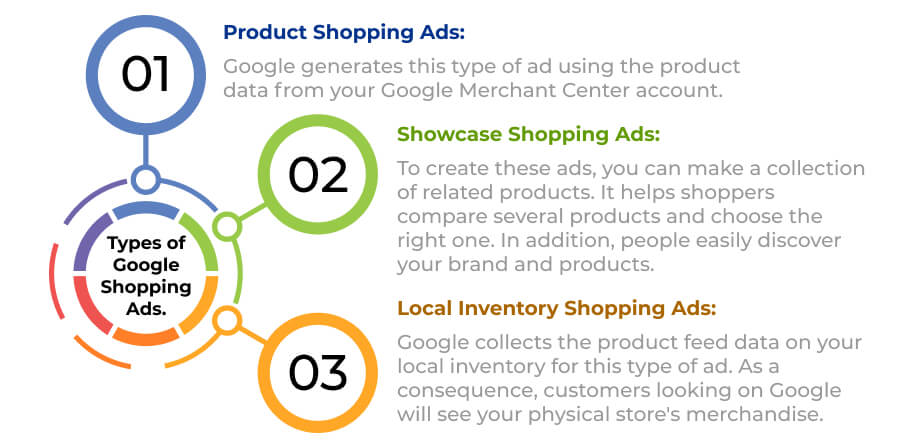
Product Shopping Ads: Google generates this type of ad using the product data from your Google Merchant Center account.
Showcase Shopping Ads: To create these ads, you can make a collection of related products. It helps shoppers compare several products and choose the right one. In addition, people easily discover your brand and products.
Local Inventory Shopping Ads: Google collects the product feed data on your local inventory for this type of ad. As a consequence, customers looking on Google will see your physical store’s merchandise.
Just like ordinary search ads, Google Shopping ads partake in an ad auction. The amount of money you must pay is dependent on the type of advertisement you choose.
- Product shopping Ads incorporate a cost-per-click (CPC) method to calculate the payment. Therefore, you have to pay Google for every click on your ad.
- Showcase Shopping Ads work according to maximum cost-per-engagement CPE bidding. Therefore, you are responsible for setting the highest amount that you want to pay for an engagement. You will pay Google whenever someone clicks a product from your showcase Ad.
Why Should You Use Google Shopping Ads?
Without a question, Google is the most used search engine for finding products online. Internet users conduct 3.5 billion searches on Google, reflecting a massive search volume. Therefore, Google Shopping Ads are one of the best mediums to grab the attention of its massive user base.
Standard or smart shopping Ads are the two most used Ad formats of Google Shopping. Your product information will get standardized by these Ad formats of Google. Besides, it is the most efficient and affordable way to promote products and boost eCommerce sales. Therefore, the success rate of these ads is higher than any other platform out there.
Let’s get in-depth knowledge on why you should use Google Shopping Ads:
Highly Increase the Visibility of Your Product to Increase eCommerce Sales

The major difference between Google Shopping Ads and other search ads is the placement of the ad within the search results. Google simply increases your product’s visibility via Google Shopping Ads following two methods.
Google displays three types of search results in their search engine result pages:
- Shopping Ads
- Text-based Ads
- Organic results.
Among these three types, Shopping Ads have the highest priority and get displayed above any other type of search results. The first thing your potential customers will see is your Shopping Ads at the top of the result.
A successful Google Shopping ad represented on SERPs displays essential product information users are looking for. It contains an eye-catching and high-quality image and other information, which works better than the keywords. Ultimately, customers rely on your product information due to visually appealing search results.
Get Increased ROI with Optimized Google Shopping Ads
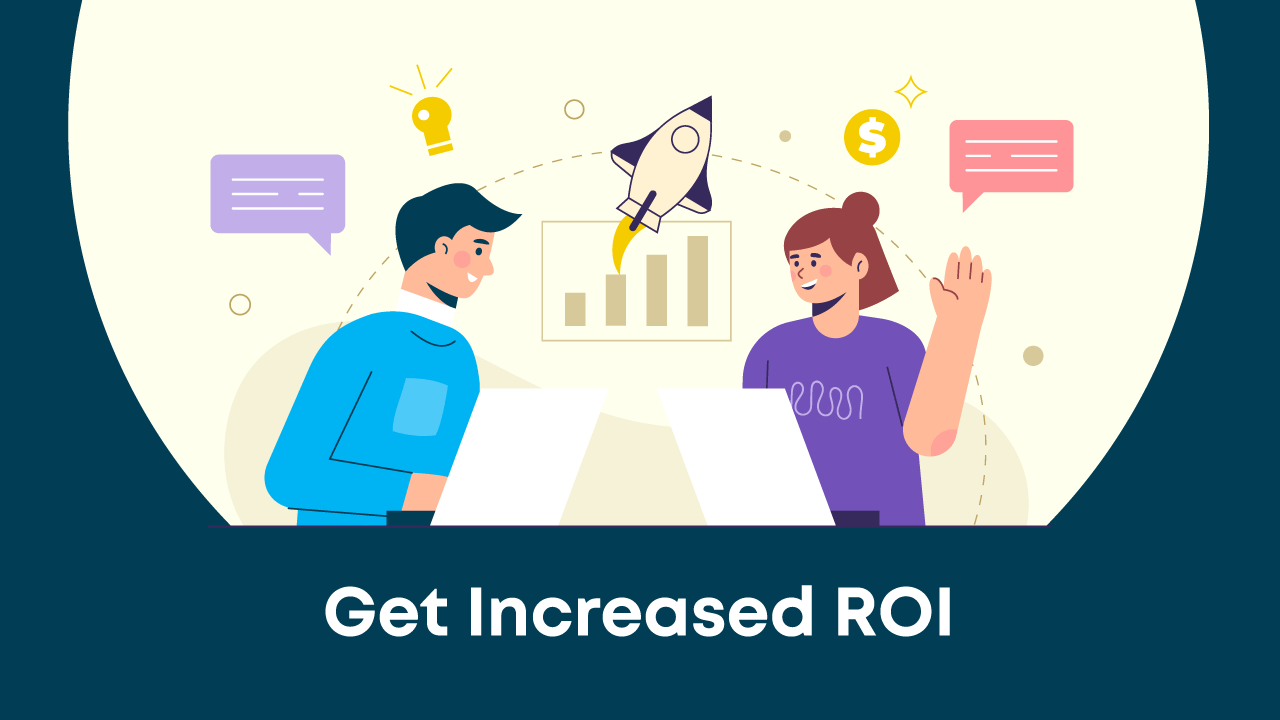
Shopping advertisements have substantially higher CTRs for shopping-related queries at approximately 0.86%. According to Merkel, on desktop, their conversion rate is 30% higher, and on mobile, it’s 21% higher.
While measuring the performance of ads, we’ve also found out that the CPC of Shopping ads is lower than ordinary search ads. This means you can minimize your ads budget without worrying about the traffic to your website.
Why do Google Shopping ads outperform other ads?
The main reason is the product information displayed in the SERP during the customer’s buying journey provides enough information to make customers more comfortable with the purchase before even entering your online store.
Reaching Out to Different Networks of Google
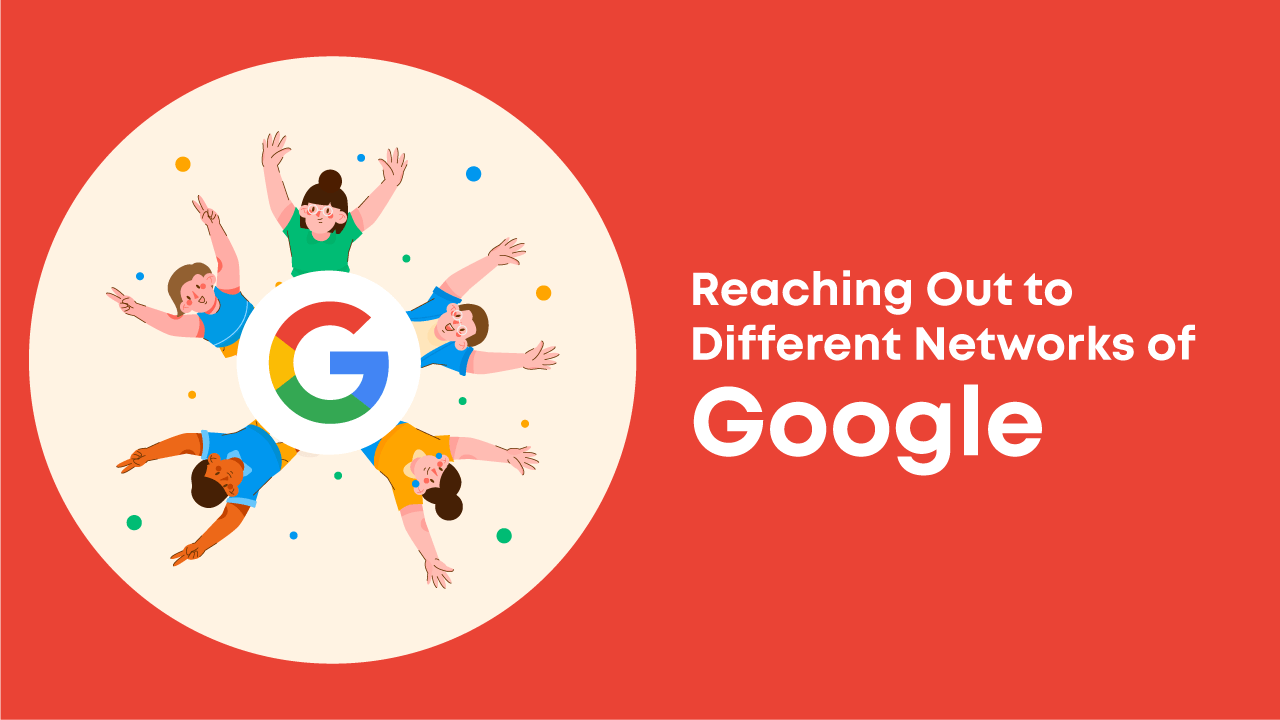
Apart from the standard search results of Google, Shopping Ads appear in various networks of Google. Google expanded the Shopping Ads display channels to include:
- Shopping Tab of Google
- Google Images
- Display networks including YouTube, Playstore, Gmail, and more.
- Search Partner Websites of Google
Another mentionable benefit is the amount of space that Google ads can occupy is not limited. Ads can appear multiple times in a single search query – which is impressive.
For example, Google may display paid advertisements just once in search engine result pages. However, you may blend shopping ads with text ads. This means you can promote multiple products in a single search query from your product category. You can showcase your products in Google Shopping ads, Text Ads, Display Ads, and if you are lucky, organic results.
This allows your products to reach more people on multiple channels with unlimited products.
Shopping Ads Bring in Qualified Traffic
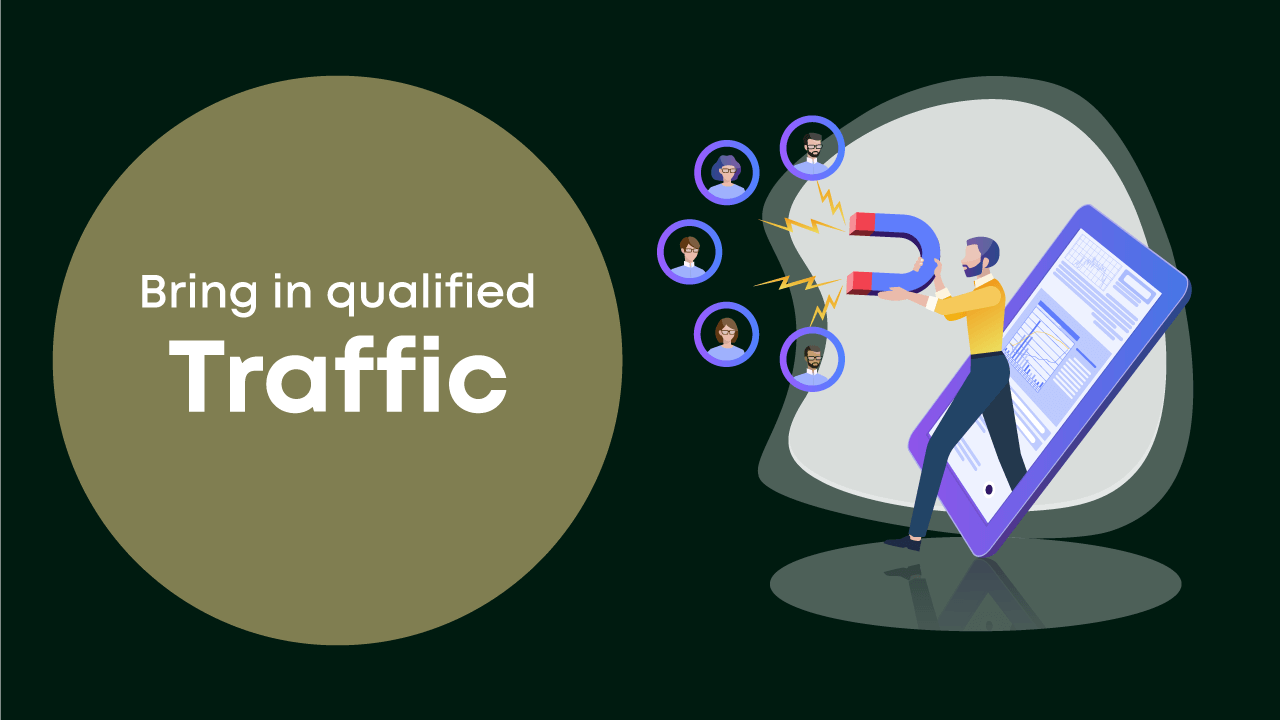
Users searching for products on Google have a clear buying intent. When Google’s algorithm finds out your products relevant to a customer’s search query, they are displayed at the top of the page.
As a result, Google not only brings traffic to your website via shopping ads, it also maintains the quality of the traffic, which in turn, increases eCommerce sales in your store.
In addition, customers can easily compare product features such as prices, and other essential information before clicking which ultimately reduces the chance of cart abandonment.
Shopping Ads are Easy to Configure, Manage, and Optimize
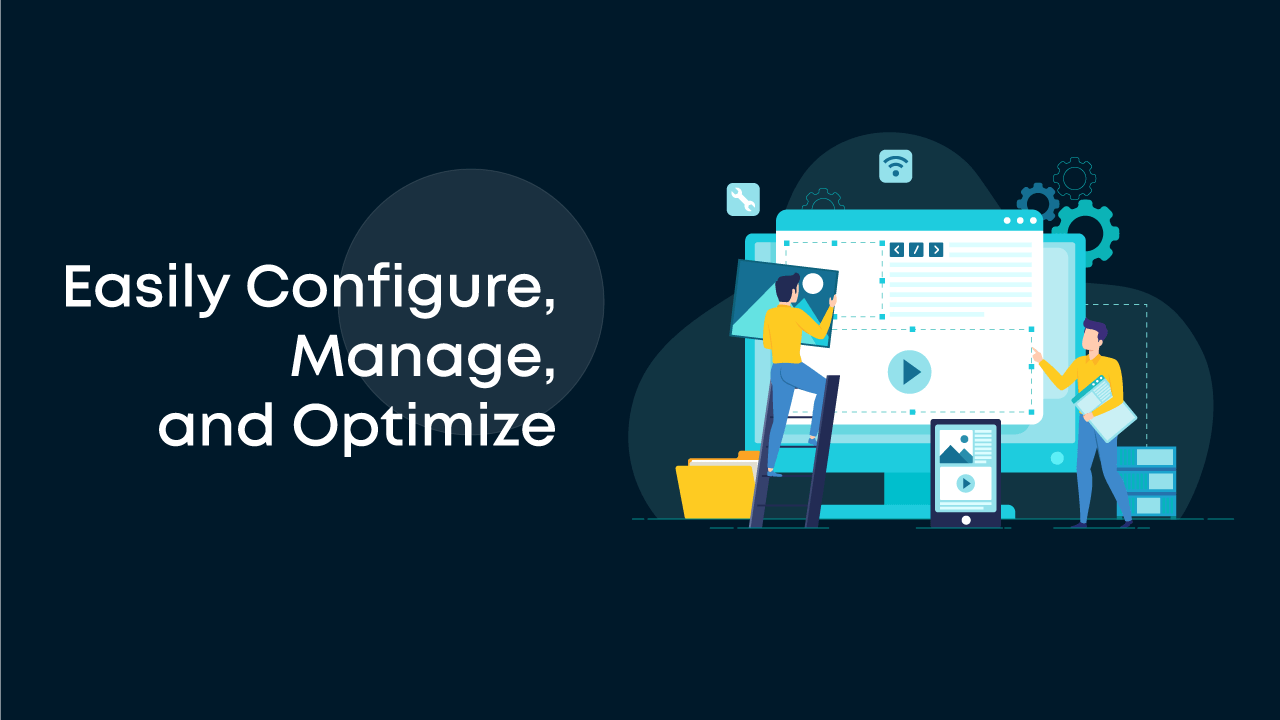
Another reason behind Google Shopping Ads’ popularity is they are easily configurable, manageable, and optimizable. You don’t need to rely on keywords or search terms to create shopping ads. This is because shopping advertising is dependent on the Product Feed, and Google displays the search results based on the information contained within that file. You can set up a product feed file, and you are ready to roll.
Google also makes it easy to add your product information to their merchant center at once. There are some amazing tools such as CTX Feed to collect all the product information in one feed file. You can also set priority for your shopping campaigns. For example, if a Google search grabs multiple products from your feed file, it can only display the categorized products. This gives the brand the ability to display the most profit-generating products at the top of the search term result.
Get Access to Google’s Reporting Tools
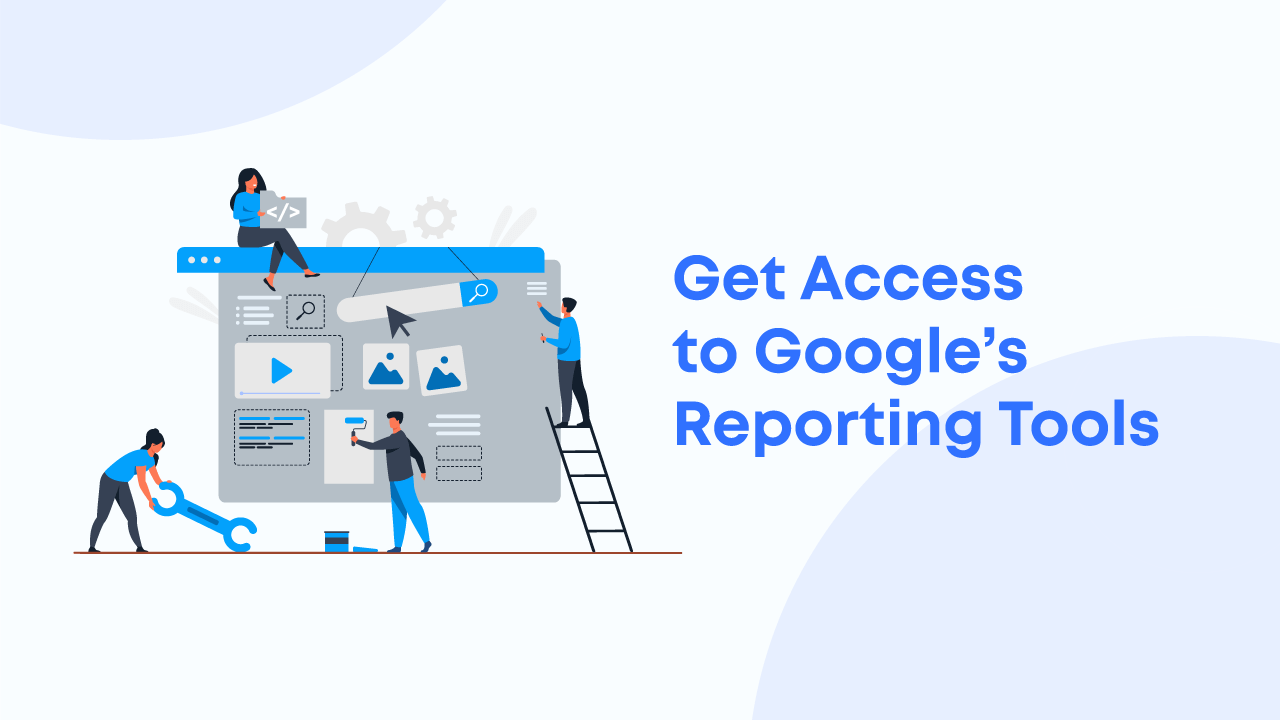
Google Shopping Ads also provides you with extensive data on product performance. You can monitor the performance of your items at any point during your campaign. You may also use the filter option to measure the success of your products at the product, brand, or product group level.
This comprehensive data analysis will provide you with additional information on:
- Impressions
- Clicks on Products & Ads
- Average cost per click (\CPC) information CPC
- Conversion metrics and more
If you are having a hard time determining how your ads are progressing compared to your competitors, you can benchmark your data. Benchmarking provides a complete representation of how ads are doing in comparison to your competition. Ultimately, you can increase eCommerce sales by getting access to these tools and then optimizing the ads.
Device Optimized Representation
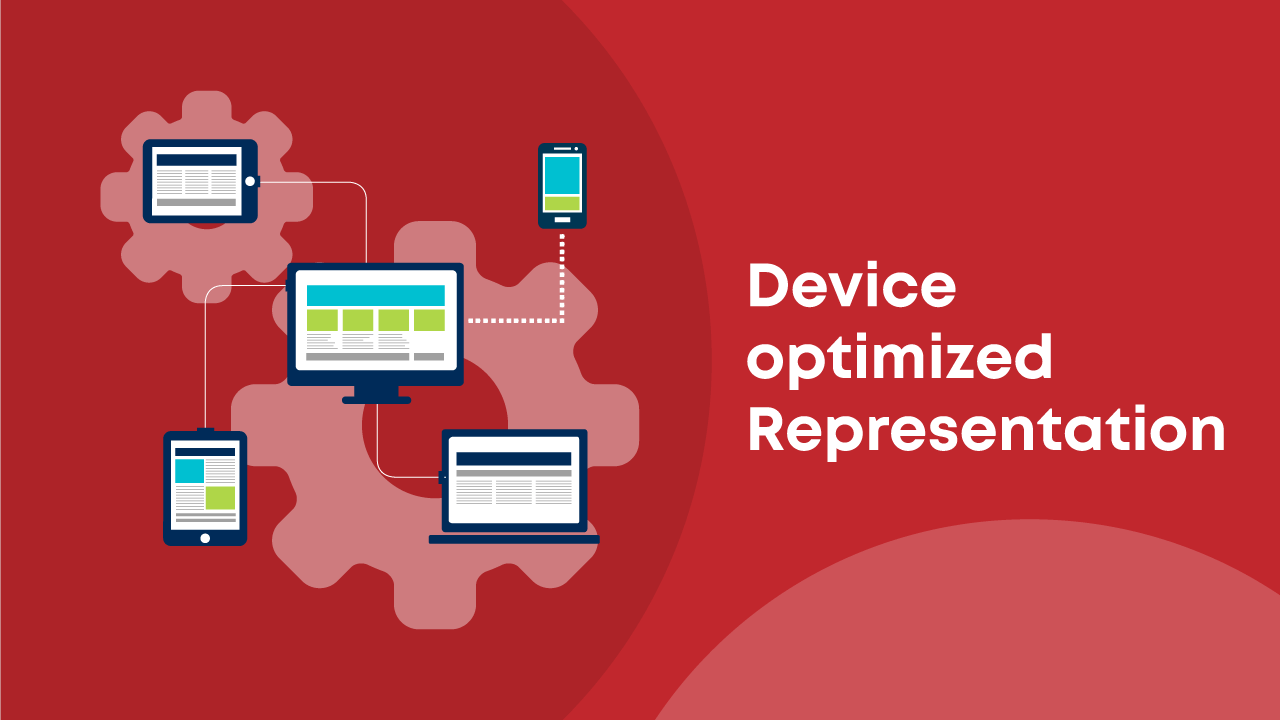
Google Shopping ads are optimized for mobile devices and perform well. Mobile has surpassed desktop device usage, and Google users are no exception. There are only two spots to display your information at the top position, which is hard to achieve.
However, there is a spot where carousel ads appear with several results in a single place. Therefore, you have a great chance to display your products via shopping ads. Besides, shopping ads are displayed exclusively on mobile devices when customers are using the shopping tab.
Tips to Increase eCommerce Sales via Google Shopping Ads
 1. Optimize Essential Product Information to Increase eCommerce Sales
1. Optimize Essential Product Information to Increase eCommerce Sales
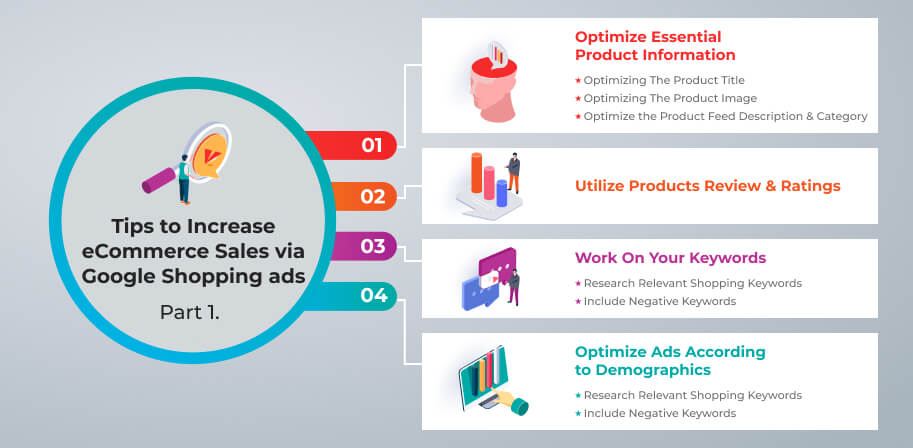
What is the essential product information of Google shopping Ads? Google shopping ads emphasize (1) Product Title, (2) Image, and (3) Description & category. Therefore, you need to be careful about the product information mentioned above to get the optimal output.
Optimizing The Product Title
Google shopping ads are more focused on your product information within the feed file rather than keywords. Google can also determine which products to display in response to a certain keyphrase. Your chosen search term should be present in the product name, image alt text, page title, and meta description.
Optimizing The Product Image
Google Shopping Ads images carry significant weight in the algorithm ranking formula. The click-through rate performance of these ads heavily relies on the product image. Including visually appealing and professional product images is a critical step to successful Shopping Ads. Investing in high-quality product photography – either on a white background or some other professional setting is recommended. Stay away from placeholder images or low-quality photography as those will result in low conversions. You can even give an AI Ad creative tool to help you create your imagery.
Optimize the Product Feed Description & Category
Providing accurate information on your product feed description as well as the product categories will allow Google to display your products in the right search result at the right time.
The best practice is to include all the essential details in your product description. For example, if you sell a product with a discount, include that information in your feed description. This way, your ads will attract customers easily.
Most customers love the words “Special Offer” or “Discount” and although the process of optimizing the feed description may sound complex, it will improve your overall ROI.
2. Utilize Products Review & Ratings to Increase eCommerce Sales
Satisfied and happy customers who provide positive reviews for your product are your best brand ambassadors. Potential customers will also read other reviewers’ comments and make buying decisions based on the feedback received from previous buyers.
Featuring your customers’ feedback on your website is an essential marketing tactic for all eCommerce brands and should not be overlooked when building your product pages.
In addition, Google Shopping ads also display product ratings in addition to all the basic product information such as title, image, description, etc.
Utilizing this “social proof” feature can help convert more customers and increase overall eCommerce sales.
3. Work On Your Keywords to Increase eCommerce Sales
Research Relevant Shopping Keywords That Will Help Increase eCommerce Sales
Although Google Shopping ads do not use traditional keyword queries like text-based ads, keyword relevancy should not be entirely overlooked. Top search query does matter, and sometimes it works on top of a product listing.
Therefore, you can make your campaign more structured with keyword research. Furthermore, employing your competitor’s keywords may advertise your top-selling products while still competing flexibly.
Include Negative Keywords
The negative keywords feature allows advertisers to specify the “exclusion” keywords where certain phrases or words signal the algorithm to omit the ad from displaying in the SERP. For example, if you’re selling physical books you’re not going to want to show up for queries like “book a flight”. In this case, you could add “flight’ or even “tickets” to your negative keywords list.
A good click-through rate comes from showing relevant ads to users. You may think that showing your ads as often as possible is a good strategy — but this isn’t necessarily the case.
If there isn’t an intent to purchase the search (like terms that include ‘free’) or if your ads are unrelated, it’s going to decrease your CTR.
When you implement negative keywords, this reduces your chances of displaying an ad to uninterested customers.
4. Optimize Ads According to Demographics to Increase eCommerce Sales
To get better customer reach and more click-throughs, reach out to your existing and latest customers. Dig through your customer data and identify who your existing demographics ACTUALLY are quality. Oftentimes, brands think their customers fall within a certain demographic, but it is an entirely different persona that is making the purchase.
Once you have a clear view of who is your ACTUAL customer, target their psychographic profiles by emphasizing elements such as gender, age, location, etc.
Based on Customer Interest
It goes without saying that prioritizing your customers’ interests, preferred brands, and behavior is a key component and strategy to building a loyal and engaged customer base. Find out what needs your customers have and solve them. Provide them with value and watch your community grow.
Based on Geo-location
Location is another opportunity to optimize your Google Shopping advertising and campaigns. You’ve probably seen that products may be readily filtered depending on location. If a product is not available in a certain location, you can opt to exclude it from your campaign. This implies that much of your time and money will not be wasted on customers who cannot afford to buy from you.
In the meantime, when you’ve optimized your ads for a specific region, learn more about the persona of your customers and their product preferences. Based on this data, you can further optimize your products, promotions, pricing, and marketing strategies.

5. Bids Based on Product and Ads Performance for Increased eCommerce Sales
For Best Performing products
You can always increase the ROAS for high-performing products. In this way, you can boost your eCommerce sales significantly. You can expect a pleasing return for every penny spent on your ads. While boosting the bids, you should be aware that there will be a slight impact on the conversion volume. For example, the total amount of traffic on your site may decrease with a high bid.
However, you may make up the difference by carefully selecting your bid. We recommend you analyze the previous conversion value against the cost and then raise the bid. As a result, your real conversion value will massively increase.
Best Performing Ads
As you prioritize well-performing products, you should also focus on ads that are performing significantly. One of the ideal options is to trigger a level query bidding to optimize the shopping ads campaign.
With this strategy, you can define multiple maximum CPC’s based on how lucrative a search query is for your business or brand. Ultimately, you will notice a massive growth in ROAS that will increase sales on eCommerce.
You can adjust the budget as you notice the performance of your ads. Some experts advise launching shopping ad campaigns depending on the product category. With this in mind, you can put different product categories into different campaigns and set the budget according to priority.
After collecting data on your ads’ performance for a few weeks, adjust the ad spend to reflect your findings. Rinse and repeat.
6. Remarketing for Shopping Ads to Increase eCommerce Sales
Remarketing lists can be generated based on past visitors and then used to display advertising to that group of potentially interested customers.
In addition, you can also categorize visitors depending on their previous behavior on your site and set the bids for these users.
A repeat customer’s bid, for example, will differ from the bids of a returning user and a care leaver.
By utilizing a smart bidding tool such as Target ROAS, you’ll be able to leverage remarketing lists to improve performance among a specific set of target audiences.
7. Promote & Boost Your Ads Performance to Increase eCommerce Sales
Merchant promos may have a significant influence on the performance of your Shopping campaign, especially when competing with Amazon and Alibaba.
Retailers can get a massive difference in conversion and click-through rate by including special offers and sales within their ads. In addition to other information, Google allows you to feature discounts or promotional offers in search results.
From the Google Merchant Center Help page, we’ve learned that it allows the following types of promotions via ads:
- Discounts: Include percentage off, cashback offers, BOGO (buy one to get one free).
- Free Gifts: A free item or gift card of a certain value
- Shipping: Offer discounted or free shipping
Conclusion

Setting up a Google Shopping Ad is not rocket science, but you do need to implement smart strategies to make it more effective. So, how do you increase eCommerce sales using Google Shopping Ads? The seven valuable tactics above will help you boost your eCommerce sales and get you started on the right track.
Our mentioned strategies apply to most online brands out there. To get additional details on Google shopping ads, you can view their official documentation. Get started with these methods and keep up with the latest market trends to ensure you increase eCommerce sales.